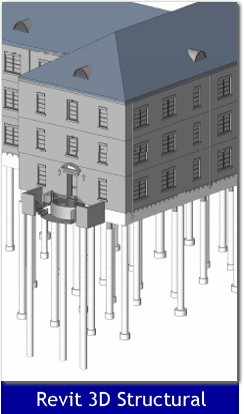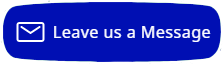Revit Structure (RVT)
Revit Structure Services (3D BIM)
Revit Structure Versions Available: 2017, 2018, 2019, 2020, 2021, 2022
A Revit Structure 3D BIM model can be devoped based on your 2D structural sheets. Our Revit BIM modeling and drafting services convert your 2D structural sheets into a 3D comprehensive structural model. Revit default families are used for structural objects such as columns, beams, rebar, wire mesh, etc. Steel and concrete elements in strucutural floors, foundation slabs and structural walls are easily modeled and linked to Revit Architectural and/or Revit MEP models. This final model shows potential clashes and enables pre-construction corrections.
1. Create Revit Structure Model from scratch:
Provide an existing Revit Architectural model (RVT format) to be used as the background layout. Also, provide your 2D structural drawings that will be developed into the Revit Structure model. QCAD Revit BIM modeling and drafting services will create a new Revit Structure model and use the existing Revit Architectural model as the reference background data.2. Create Revit Architectural and MEP models from scratch:
Provide our Revit BIM modeling and drafting services with your full set of drawings (architectural, structural, mechanical, electrical, communications, etc) and we will develop complete Revit models for each. The final models will be linked into a composite BIM model.The final 3-D Revit models can be rotated and viewed from various perspectives and be used to identify interference between the various building systems. You will receive the following files: RVT (Revit) files, PDF-color export, PDF-black export.
Download Revit MEP Samples:
Structure 3D Model – 100 MbRevit Structure 3D BIM Services:
- Create full-scale 3D Revit Structure model
- Use default Revit families for objects (objects = columns, beams, rebar, joists, etc.) or “custom” objects can be created based on your details and sections provided.
- For EACH model you receive the following file types: 3D model; PDF- 3D sheets; PDF – 2D sheet
- Models options include – architectural, structural, mechanical, eletrical, plumbing)
- Extract 3D model into 2D sheet views (exported as DWG format – upon request)
Send Us Your Project:
Provide your name, company, phone and email only. Upload your files using the “Browse” buttons at the bottom of the page. We will prepare a quote within 24-hours (free).
REVIT 3D: Revit Structure (RVT)
| Size | 4 to 6 Weeks | 10 Days | 5 Days | 3 Days |
| E-Size | $145.00 | $200.00 | $250.00 | $355.00 |
Size Chart:
| A = 9 x 12″ | B = 12 x 18″ | C = 18 x 24″ | D = 24 x 36″ | E = 30 x 42″ |
Turnaround = Business Days
Turnaround options are priced per source document to be drafted into CAD.
Turnaround options are priced per source document to be drafted into CAD.
Revit Structure Quote:
Revit Structure pricing is based on the amount of information to be included in your model (slabs, foundations, roof, etc). We also need to know if an existing Revit Architectural model will be provided as a background reference or will we need to create one. The best approach is to allow our CAD Dept to prepare a quote to match your specific project requirements (Free Quote, 24-hour turnaround).
To prepare a quote for your project we need a copy of your project information such as TIF, PDF, DWG, Revit files for our review. Below is our 3D BIM Model Checklist for your use as well. Please complete the checklist and provide it with your project files. Our CAD Dept will prepare a quote with several pricing and turnaround options for your project.
- Complete the 3D Model BIM Checklist for your project.
- Provide your TIF, PDF, DWG, Revit files for our review.
- Upload the checklist and your files using the “Quote Form” at the right.
- Our CAD Dept will prepare a quote with several pricing and turnaround options for your project.